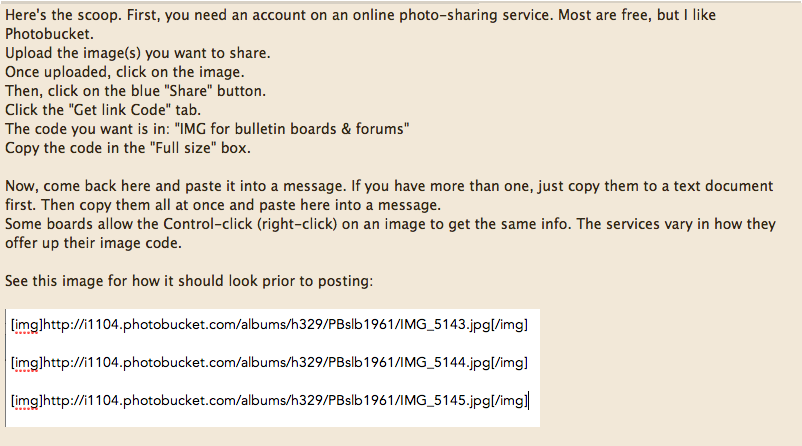Hi, would love to post pics of my new Highwayman but cannot do it. I have managed to upload pics onto my lap top (windows 8), have then gone onto Fedora Lounge site and new posts but what do I do now. Tried all sorts to no avail. Please help but put it simply bit dense with computers.
Thanks guys.

Thanks guys.