fabiovenhorst
Call Me a Cab
- Messages
- 2,145
- Location
- Gaspar - SC - Brazil
Rant away, my so called smart phone is six years old and I still haven't worked out how it connects to the internet, but it doesn't bother me, anymore than the fact that three times I have tried to set up an e-mail address on my laptop and each time there was no icon or menu or anyway of locating it, so I gave up and continue to write letters.
Very, very nice.BORSALINO Goraspo today.
Web based interface and image size restrictions make it too complicated to upload pics View attachment 208613 Have a nice Sunday,
Panos
Thanks Stefan. I like that flat flange too.Fantastic in every way, Michael. I like the shallow brim flange of the San Antonio. Coat and scarf are superb.
There certainly seem to be more similarities than differences, GHT. They all look to be very nice hats. Have we heard from Esther lately?View attachment 208699
Do you know, Michael, looking at your hat, Eric's Strat and the Strat clone that Esther made for me, you could be forgiven for thinking that they might have all come off the same hat block.
 IMG_0926 crop by Michael A2012, on Flickr
IMG_0926 crop by Michael A2012, on Flickr IMG_0925 crop by Michael A2012, on Flickr
IMG_0925 crop by Michael A2012, on Flickr IMG_0928 crop by Michael A2012, on Flickr
IMG_0928 crop by Michael A2012, on Flickr 1-27-2019 Today's Clothes by Michael A2012, on Flickr
1-27-2019 Today's Clothes by Michael A2012, on FlickrPerfect winter outfit today Michael. This Portis is a favourite.Portis in grey on a grey morning
IMG_0926 crop by Michael A2012, on Flickr
IMG_0925 crop by Michael A2012, on Flickr
IMG_0928 crop by Michael A2012, on Flickr
Maybe it's more of a taupe. My eyes aren't so good anymore.
1-27-2019 Today's Clothes by Michael A2012, on Flickr
Have a good Monday,
Michael
Haven't worn this one in a while. Wearing a Resistol Stagecoach conversion earlier this a.m. for a noir effect


View attachment 208671 View attachment 208672 View attachment 208673 View attachment 208744 Here we go. Trying out a post without Tapatalk. It wasn't easy.
Saturday evening night out.
Thanks Panos I think the Portis is in my top five favorites at the moment. Could just be because it's fairly new to me. Ha ha. Time will tell, but I think it has staying power.Perfect winter outfit today Michael. This Portis is a favourite.
Thank you buddy.Nice one Terry. That B&W photo with that hat is a nice noir effect.
Attachment size is 60MB, so unless you're uploading some ridiculously large images there must be some other reason for them to be rejecting. Can you send one of the images to admin@thefedoralounge.comSteve reading these lines made me sad. I too used to surf here with an Android based mobile and Tapatalk. Web interface it's quite more complicated and make me want to upload less. To continue on your mobile you need a built in internet browser and a way to size down pictures. As others said you can send them to yourself or use an image sizing app. What works faster for me is to send them to my girlfriend via Viber and she sends them back to me. Most of these messaging apps compress the pics automatically upon sending and that does the trick.
Hope you'll find what's best for you soon my friend and we see you around more often than not.
Best,
Panos
Attachment size is 60MB, so unless you're uploading some ridiculously large images there must be some other reason for them to be rejecting. Can you send one of the images to admin@thefedoralounge.com
 John Lofgren Monkey Boots Shinki Horsebuttt - $1,136 The classic monkey boot silhouette in an incredibly rich Shinki russet horse leather.
John Lofgren Monkey Boots Shinki Horsebuttt - $1,136 The classic monkey boot silhouette in an incredibly rich Shinki russet horse leather.  Grant Stone Diesel Boot Dark Olive Chromexcel - $395 Goodyear welted, Horween Chromexcel, classic good looks.
Grant Stone Diesel Boot Dark Olive Chromexcel - $395 Goodyear welted, Horween Chromexcel, classic good looks.  Schott 568 Vandals Jacket - $1,250 The classic Perfecto motorcycle jacket, in a very special limited-edition Schott double rider style.
Schott 568 Vandals Jacket - $1,250 The classic Perfecto motorcycle jacket, in a very special limited-edition Schott double rider style. I too gave up trying to upload photos on my computer as they were continually denied as too large. I gave up the data on my phone plan so have no way of posting pics. However, I still am an avid follower and poster of text just cannot post pics of my hats. Not as satisfying as a fully participating member but still better than NOT participating at all.Steve reading these lines made me sad. I too used to surf here with an Android based mobile and Tapatalk. Web interface it's quite more complicated and make me want to upload less. To continue on your mobile you need a built in internet browser and a way to size down pictures. As others said you can send them to yourself or use an image sizing app. What works faster for me is to send them to my girlfriend via Viber and she sends them back to me. Most of these messaging apps compress the pics automatically upon sending and that does the trick.
Hope you'll find what's best for you soon my friend and we see you around more often than not.
Best,
Panos
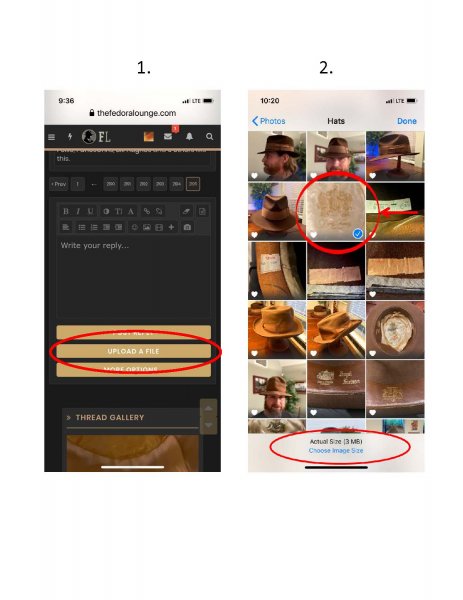
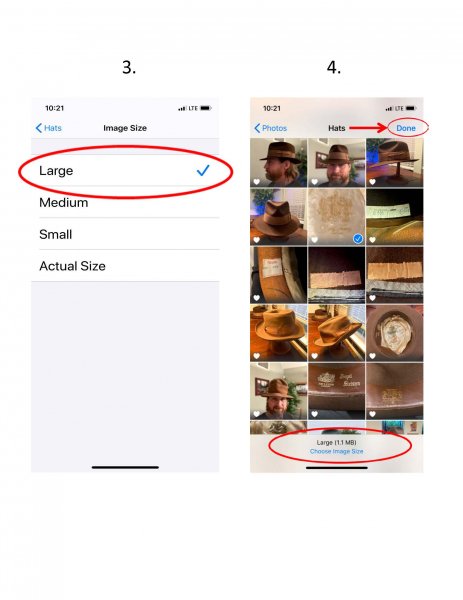
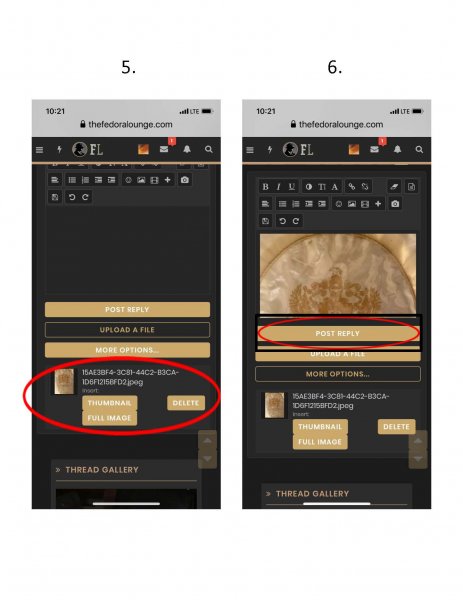
5. After selecting 'Done' on that screen, you will be back at the forum page with the image showing
at the bottom of the box where you enter your message. Select 'Thumbnail'.
I have never used TapaTalk and have no issues on the iphone or the desktop at work on the browser. I'm not sure if this will be the same for Android, but I put this little instruction sheet together to show how I use it.
View attachment 208895
View attachment 208900
View attachment 208897
1. When you are in the screen to post a new message, either before or after entering your text, select 'UPLOAD FILE'.
2. Your photo app will open and you can navigate to the album that you want to select.
Select the photo you want, or multiple photos at once.
At the bottom you will see the actual size. It seems 2MB is about the limit, so unless it is already a very small file
you then select 'Choose Image Size'.
3. You will then see a screen where you can select the size. Large is always small enough for me.
4. You will now see the new size at the bottom of the screen.
Select 'DONE' at the top.
5. After selecting 'Done' on that screen, you will be back at the forum page with the image showing
at the bottom of the box where you enter your message. Select 'Thumbnail'.
6. It will now be inserted into the message box. After entering your text and all your images select 'Post Reply'.
A tip for if your photos are showing sideways is to just slightly crop them in your photo app and it corrects the orientation.
It sounds more difficult than it is with it all listed out like this, but after you do it a few times it is second nature.
I do not find it cumbersome at all.
Nice tutorial. I always select "Full Image" and make sure my cursor is where I want it in the message box so I don't blow an image in the middle of a paragraph or something. I agree that images with Tapatalk are a bit easier, but this is not so cumbersome as to leave the Lounge over it. Copying and pasting of images into the message box works as well.
Oh, heartache! When I was a teenager I thought I was Brian Jones, so after I learned some chords I got a Firebird. I loved the thing but had to sell it when I went to Europe. I still miss it.Here's a helluva thing, I'm running late for work this morning
View attachment 208860
and I realize I've forgotten my hat so I run back in and what do I see? The Firebird's got it!
View attachment 208863
View attachment 208868
Oh well, he must be going somewhere important to need a Stetson Saxon so what the heck, looks better on him than it does on me, anyway.