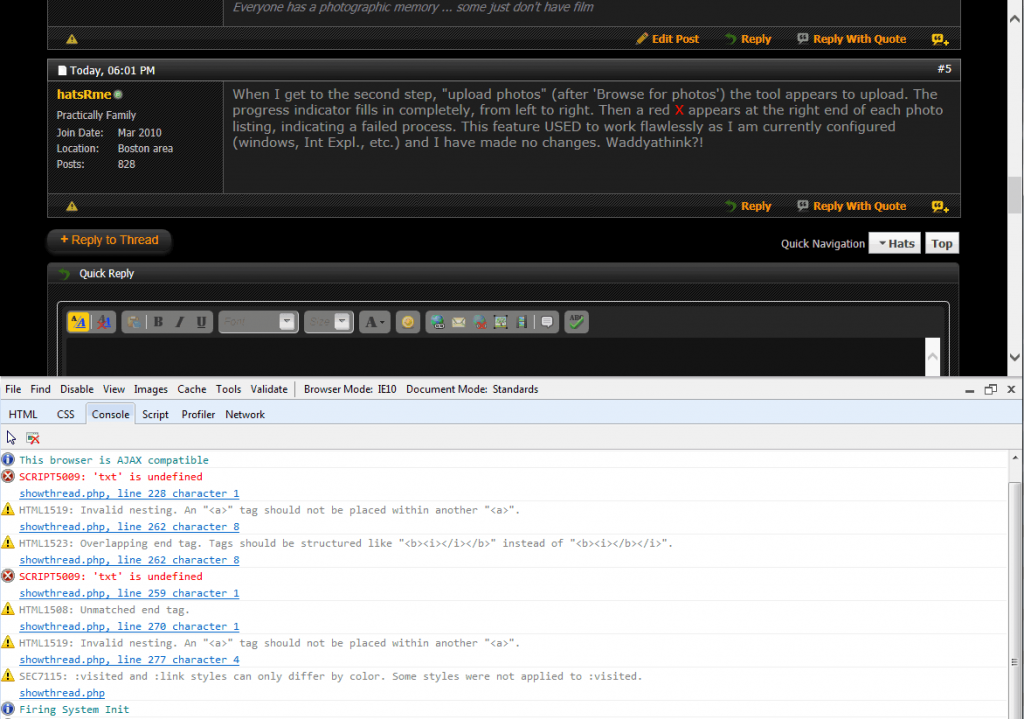- Messages
- 10,584
- Location
- Boston area
This may not be the right place to ask, but I have not been able to post photos directly from my files for several days. Has there been a change, such that we must go back to posting to an online host first?
 Alden 403 Moc Toe Boot - Brown Chromexcel - $680 The classic "Indy" style Alden Boot in the classic Horween brown Chromexcel.
Alden 403 Moc Toe Boot - Brown Chromexcel - $680 The classic "Indy" style Alden Boot in the classic Horween brown Chromexcel.  Grant Stone Diesel Boot Dark Olive Chromexcel - #395 Goodyear welted, Horween Chromexcel, classic good looks.
Grant Stone Diesel Boot Dark Olive Chromexcel - #395 Goodyear welted, Horween Chromexcel, classic good looks.  Himel Bros. - The Ross Mk. 1 Leather Jacket Classic D-pocket motorcycle/aviator style jacket.
Himel Bros. - The Ross Mk. 1 Leather Jacket Classic D-pocket motorcycle/aviator style jacket.